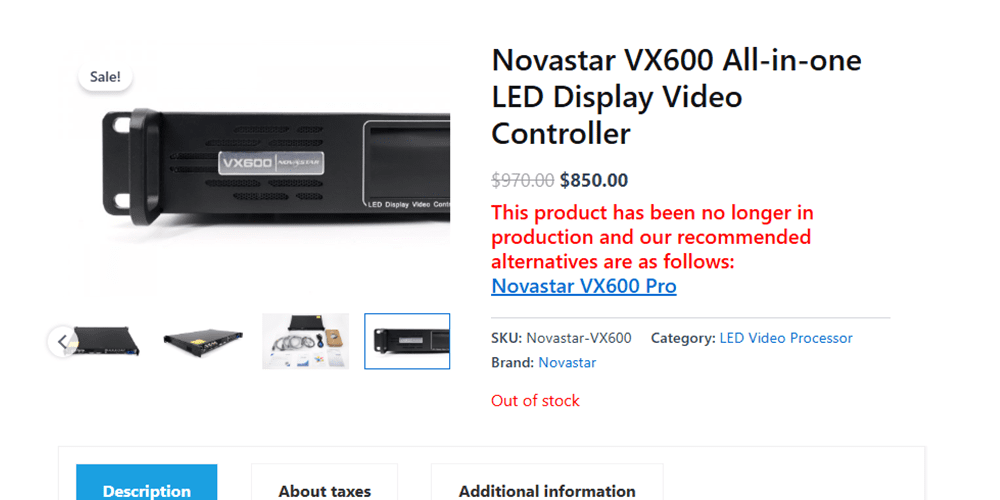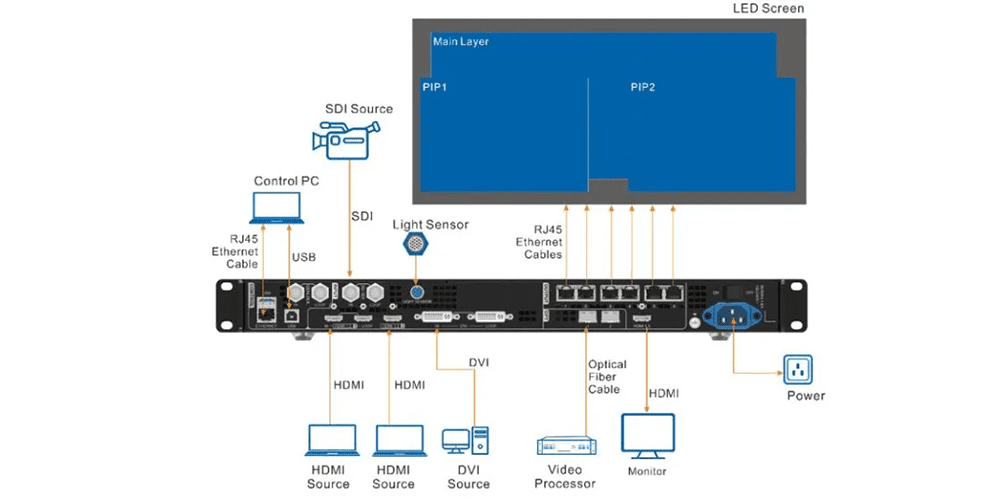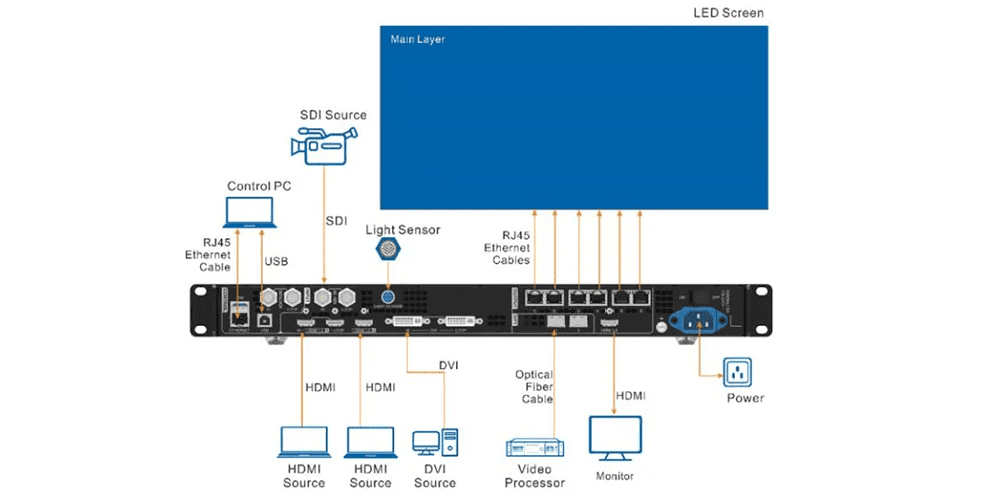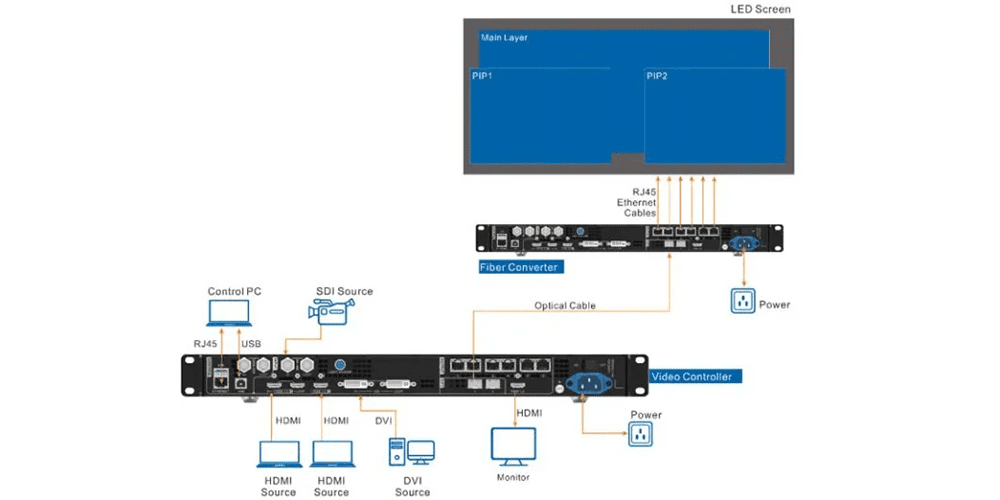Colorlight Z4 Pro Super Video Processor: Everything You Need to Know
2026-01-12T01:43:44+00:00January 12, 2026|Tags: FAQs Colorlight|
Huidu HD-VP410C Review: Cost-Effective 3-in-1 LED Video Processor Explained
2026-01-12T01:43:50+00:00January 5, 2026|Tags: FAQs HuiDu|
Colorlight VX20 Professional Video Processor Manual & Full Setup Guide
2026-01-12T01:43:56+00:00December 30, 2025|Tags: FAQs Colorlight|
- ১.নোভাস্টার ভিএক্স৬০০ ওভারভিউ
- ২.নোভাস্টার ভিএক্স৬০০ দাম
- 3.NovaStar VX600 ব্যবহারকারীর ম্যানুয়াল ডাউনলোড
- ৪. NovaStar VX600 এর মূল বৈশিষ্ট্য
- ৫. VX600 এর সর্বোচ্চ রেজোলিউশন কত?
- 6.NovaStar VX1000 Pro সফটওয়্যার এবং ম্যানুয়াল
- ৭.NovaStar VX600 সম্পর্কে প্রায়শই জিজ্ঞাসিত প্রশ্নাবলী
- 8.উপসংহার ইন
- উদ্ধৃতি বিনামূল্যে পান
The NovaStar VX600 is one of the most powerful all-in-one LED display controllers available today. Designed to combine both video processing and sending card functionality, it eliminates the need for separate devices, making LED screen setup easier and more efficient. With 6 Ethernet ports and a 3.9 million pixel loading capacity, the VX600 is capable of driving ultra-high-resolution LED video walls, supporting up to 10,240 × 8192 pixels.
What makes the VX600 stand out is its wide range of professional features, including fiber conversion, bypass working modes, output scaling, low latency, and pixel-level brightness/chroma calibration. These advanced tools allow it to deliver a seamless viewing experience, making it a favorite choice for concerts, live events, advertising billboards, and fixed installations.
In this guide, we’ll cover everything you need to know about the NovaStar VX600, including its features, pricing, resolution capabilities, and manual download link.
Table of Content
- ১.নোভাস্টার ভিএক্স৬০০ ওভারভিউ
- ২.নোভাস্টার ভিএক্স৬০০ দাম
- 3.NovaStar VX600 ব্যবহারকারীর ম্যানুয়াল ডাউনলোড
- ৪. NovaStar VX600 এর মূল বৈশিষ্ট্য
- ৫. VX600 এর সর্বোচ্চ রেজোলিউশন কত?
- 6.NovaStar VX1000 Pro সফটওয়্যার এবং ম্যানুয়াল
- ৭.NovaStar VX600 সম্পর্কে প্রায়শই জিজ্ঞাসিত প্রশ্নাবলী
- 8.উপসংহার ইন
- উদ্ধৃতি বিনামূল্যে পান
1.NovaStar VX600 Overview
The NovaStar VX600 is part of NovaStar’s VX series of LED display controllers, designed for medium to large LED screens. It integrates the video processor (which handles input signals like HDMI, DVI, DP) and the LED sending card (which sends processed video to the LED display).
This all-in-one approach reduces the complexity of installation, lowers equipment costs, and increases reliability. Instead of having multiple devices connected with extra cables, the VX600 serves as a central hub that manages input, processing, and output simultaneously.
1.1 Front Panel
The front panel of the NovaStar VX600 is designed for ease of use and quick operation.
It features an LCD screen that clearly shows the device status, menu options, submenus, and real-time messages. A multifunction knob allows users to scroll through menu items, adjust parameter values, and press to confirm selections. In addition, an ESC button is provided to exit the current menu or cancel an operation instantly.
1.1.1 Home Screen of NovaStar VX600
The home screen is clean and user-friendly, displaying key information such as device name, IP address, input source and resolution, screen resolution, Ethernet port numbers with their status, sync status, and connection method. Shortcut buttons on the home screen provide quick access to commonly used features, saving time during setup and operation.
1.1.2 Menu Operations
The VX600 front panel supports a wide range of menu operations for device management. These include brightness adjustment, screen configuration, input and layer settings, preset management, image mosaic, display control, advanced settings, system setup, communication configuration, and factory reset.
The knob and ESC button make navigation simple and efficient, ensuring users can quickly configure the LED controller without needing extra tools or complex training.
1.2 Rear Panel
The rear panel of the NovaStar VX600 is designed as the central hub for all video input, output, and control connections, offering flexible options for diverse applications.
1.2.1 Input Connectors
The VX600 provides 3G-SDI, HDMI 1.3, and DVI inputs. HDMI and DVI support resolutions up to 1920×1200@60Hz, while 3G-SDI supports up to 1920×1080@60Hz with built-in deinterlacing. HDMI and DVI inputs also allow for custom resolutions and offer convenient loop-through outputs.
1.2.2 Output Connectors
Equipped with six Gigabit Ethernet ports, the VX600 can manage up to 3.9 million pixels with maximum dimensions of 10,240 × 8192 pixels. The first two ports additionally support audio output, enhancing multimedia performance.
1.2.3 Status Indicators
LED indicators provide clear visibility of the connection and communication status for each Ethernet port.
1.2.4 HDMI 1.3 Output
One dedicated HDMI output port is available for real-time monitoring and video output, with adjustable resolution options.
1.2.5 Optical Fiber Ports
The rear panel includes two fiber ports. OPT 1 is adaptive for both input and output, while OPT 2 is designed for output with copy and backup modes. Both ports support long-distance transmission over single-mode or multi-mode fiber.
1.2.6 Control Interfaces
For system control, the panel features one Ethernet port for PC or router connections, plus two USB ports for PC management and cascading multiple devices.
1.2.7 Additional Interfaces
The Genlock In/Loop ensures accurate synchronization with external signals, and a light sensor port allows automatic brightness adjustment based on ambient lighting.
2.NovaStar VX600 Price
The Novastar VX600 is priced at $850, but the specifics depend on:
- Authorized distributor or reseller
- Region and import/export taxes
- Whether fiber modules or additional accessories are included
- After-sales support and warranty
When comparing prices, it’s important to purchase from an official NovaStar supplier to ensure genuine products and receive firmware updates. Counterfeit or unauthorized units may appear cheaper but often lack reliable performance and support.
If you’re sourcing LED equipment from a trusted LED display supplier such as EagerLED, you can often bundle the VX600 with LED screens, cables, and accessories at competitive rates.
3.NovaStar VX600 User Manual Download
4.Key Features of NovaStar VX600
The VX600 is packed with professional-grade features that make it one of the best LED display controllers in its class. Let’s break them down in detail:
4.1 All-in-One Design
Combines video processor and sending card functions to reduce equipment costs and simplify setup.
4.2 High Pixel Loading Capacity
Supports up to 3.9 million pixels, ideal for large LED walls.
4.3 Ultra-High Resolution
Maximum screen support of 10,240 × 8192 pixels ensures compatibility with massive displays.
4.4 Low Latency
Crucial for live performances and events where real-time playback is necessary.
4.5 Flexible Scaling
Built-in output scaling allows adjustment to match different LED screen sizes and aspect ratios.
4.6 Fiber Converter Support
Enables stable and long-distance signal transmission without quality loss.
4.7 Pixel-Level Calibration
Provides brightness and chroma calibration for consistent, vibrant images across the entire screen.
4.8 Multiple Inputs
HDMI, DVI, DP, and other formats supported for flexible video sources.
4.9 User-Friendly Interface
Intuitive NovaStar software makes configuration simple, even for non-technical users.
4.10 Bypass Mode
Lets VX600 act only as a sending card while external processors handle video processing.
This rich feature set makes the VX600 adaptable for both fixed installation LED displays and rental LED events.
5.What Is the Maximum Resolution of VX600?
The NovaStar VX600 supports a maximum resolution of 10,240 (width) × 8192 (height) pixels. This gives it the flexibility to handle:
- Ultra-wide screens (such as panoramic LED walls for conferences)
- Super-tall screens (like vertical advertising boards)
- Massive 3D LED billboards (used in Times Square and major city centers)
For event organizers and advertisers, this means the VX600 can handle complex screen designs without sacrificing image quality.
6.NovaStar VX1000 Pro Software and Manuals
6.1 As a Video Controller
The VX600 can directly act as a video controller. The HDMI output connector provides monitoring with a fixed resolution of 1920×1080@60Hz.
6.2 In Bypass Mode
When working in ByPass mode, the VX600 functions purely as a sending card, keeping the output image pixel-to-pixel without scaling. In this mode, only the main layer is active, and the two PIP (Picture-in-Picture) layers are disabled.
6.3 As a Fiber Converter
For long-distance transmission, the VX600 supports OPT 1 and OPT 2 fiber outputs. If you use OPT 2, make sure to set it to Copy Mode to ensure stable and smooth signal transmission.
7.NovaStar VX600 FAQs
Q1: What is NovaStar VX600 used for?
The VX600 is an all-in-one LED display controller that processes and sends video signals to LED screens.
Q2: How many Ethernet outputs does VX600 have?
It has 6 Ethernet ports, supporting a wide range of screen connections.
Q3: Can NovaStar VX600 support 4K video?
Yes, it supports ultra-high resolution video input and output scaling for 4K and beyond.
Q4: What makes VX600 different from other NovaStar controllers?
Its large pixel capacity, low latency, and all-in-one design make it more versatile than entry-level models.
Q5: Where can I buy NovaStar VX600?
From official NovaStar distributors or trusted LED display suppliers like EagerLED.
8.In conclusion
The NovaStar VX600 is more than just a video controller—it’s a comprehensive LED display management solution. With 3.9 million pixel capacity, ultra-high resolution support, and advanced features like low latency, scaling, and pixel calibration, it is built to handle the most demanding LED screen applications.
Whether you’re managing a concert stage rental LED screen, installing a permanent LED billboard, or setting up a corporate video wall, the VX600 delivers reliability and professional performance.
For those looking to purchase genuine NovaStar products, partnering with a trusted LED display supplier such as EagerLED ensures you get not only authentic equipment but also expert support for your LED display projects.
 NovaStar VX1000 Pro Video Processor Review(2025)
NovaStar VX1000 Pro Video Processor Review(2025)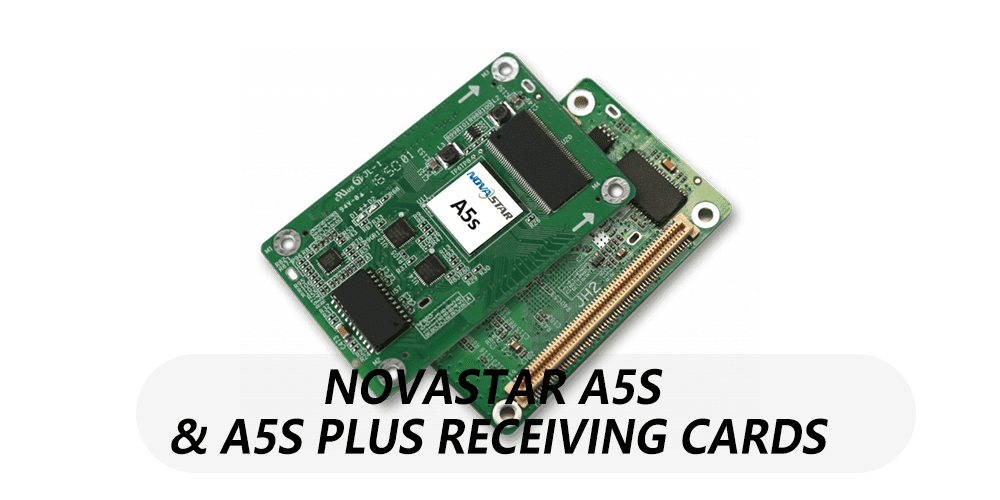 NovaStar A5s & A5s Plus Receiving Cards: Complete Guide
NovaStar A5s & A5s Plus Receiving Cards: Complete Guide