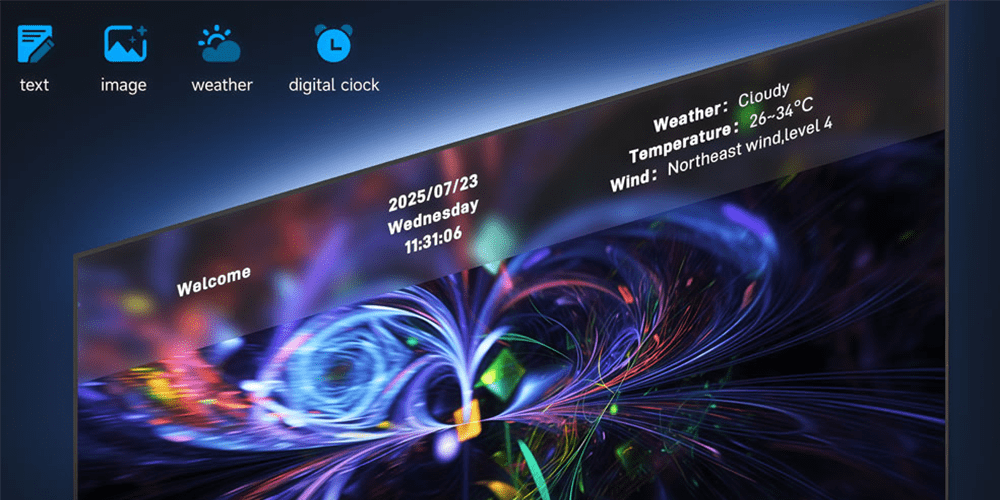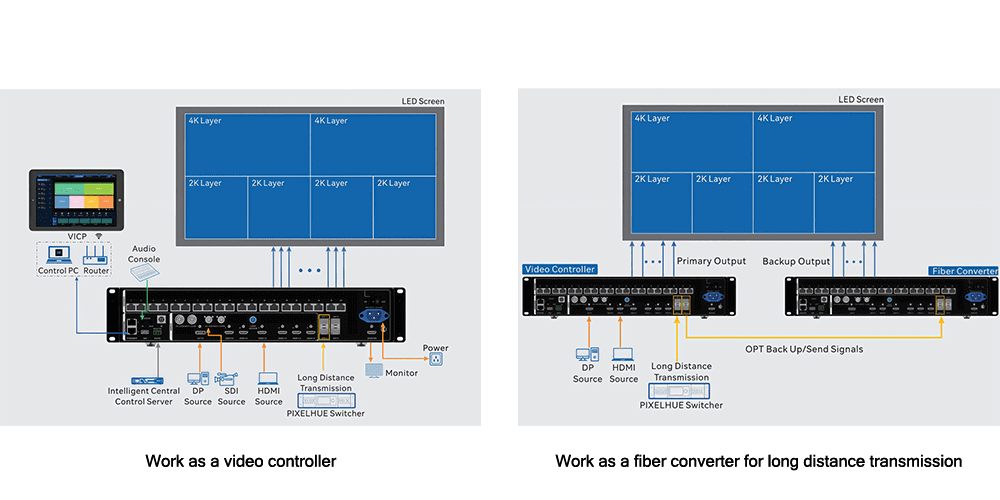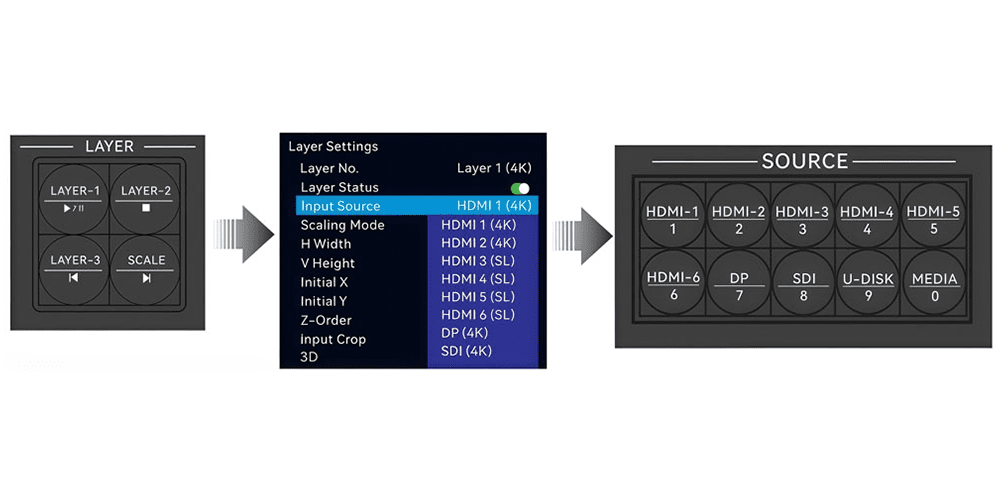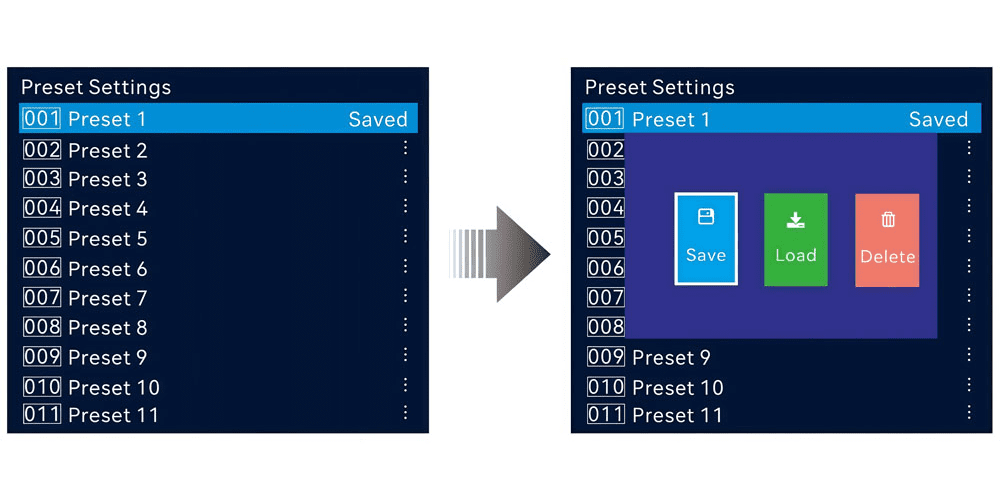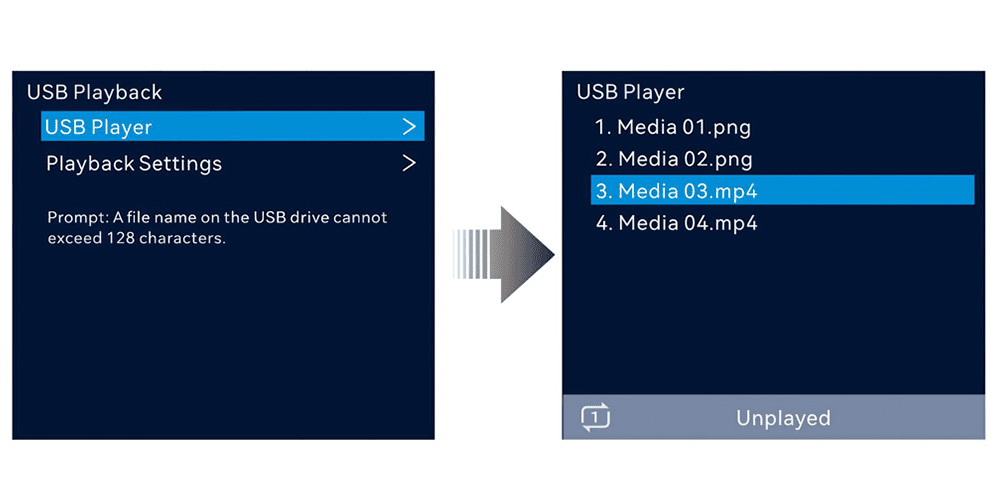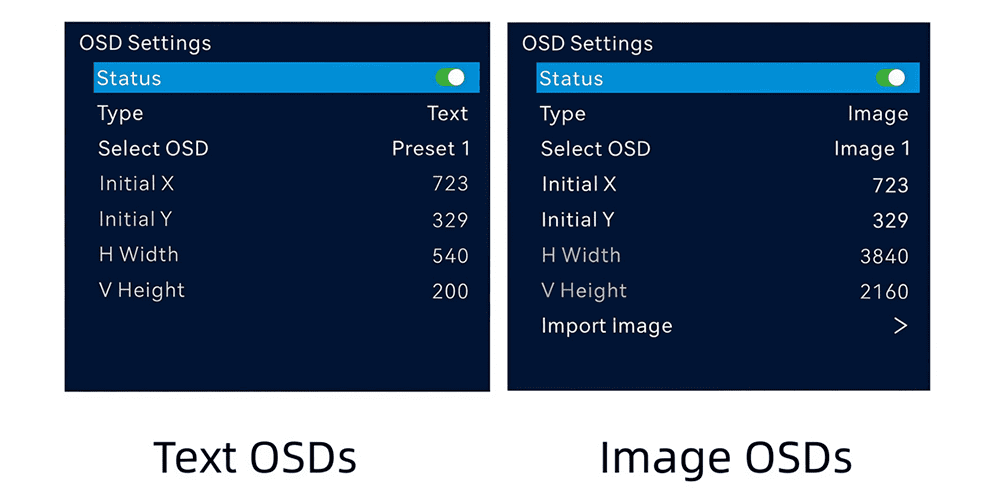Colorlight Z4 Pro Super Video Processor: Everything You Need to Know
2026-01-12T01:43:44+00:00January 12, 2026|Tags: FAQs Colorlight|
Huidu HD-VP410C Review: Cost-Effective 3-in-1 LED Video Processor Explained
2026-01-12T01:43:50+00:00January 5, 2026|Tags: FAQs HuiDu|
Colorlight VX20 Professional Video Processor Manual & Full Setup Guide
2026-01-12T01:43:56+00:00December 30, 2025|Tags: FAQs Colorlight|
- 1.Introduction to NovaStar VX2000 Pro
- 2.Key Features and Advantages of NovaStar VX2000 Pro
- 3.NovaStar VX2000 Technical Specifications
- 4.NovaStar VX2000 Pro Control Options and Operational Guide
- 5.Comparing NovaStar VX2000 Pro with Other Models
- 6.NovaStar VX2000 Pro Resource Download
- 7.Frequently Asked Questions (FAQ)
- 8.Conclusion
- Get Quote Free
The NovaStar VX2000 Pro is a powerful all-in-one LED display controller designed for today’s demanding rental stages, fine-pitch LED walls, XR studios, and command centers. Combining advanced video processing with professional control features, it delivers stable 4K performance, strong flexibility, and support for complex ultra-wide LED setups.
In this article, we’ll explore the key features, specs, and capabilities that make the VX2000 Pro a top choice for high-end LED display applications.
Table of Content
- 1.Introduction to NovaStar VX2000 Pro
- 2.Key Features and Advantages of NovaStar VX2000 Pro
- 3.NovaStar VX2000 Technical Specifications
- 4.NovaStar VX2000 Pro Control Options and Operational Guide
- 5.Comparing NovaStar VX2000 Pro with Other Models
- 6.NovaStar VX2000 Pro Resource Download
- 7.Frequently Asked Questions (FAQ)
- 8.Conclusion
- Get Quote Free
1.Introduction to NovaStar VX2000 Pro
The NovaStar VX2000 Pro is a versatile all-in-one controller designed to handle large-scale LED installations with ease. Equipped with 20 Ethernet ports, it supports up to 13 million pixels, making it ideal for controlling ultra-wide and ultra-high LED screens on-site. Its maximum output resolution reaches 16,384 × 8,192 pixels, ensuring crisp visuals even on expansive displays.
One of the standout features of the VX2000 Pro is its ability to operate in three distinct modes: Video Controller, Fiber Converter, and ByPass. This adaptability ensures that the device can be tailored to specific project requirements, whether you need seamless video processing or simple signal transmission.
Additionally, the VX2000 Pro boasts powerful video signal reception and processing capabilities, supporting inputs up to 4K×2K@60Hz. With features like HDR output, pixel-level brightness and chroma calibration, and low latency, it delivers outstanding image quality while maintaining operational efficiency.
2.Key Features and Advantages of NovaStar VX2000 Pro
2.1 High Loading Capacity & Real 4K Input
The VX2000 Pro shines with its ability to manage up to 13 million pixels, accommodating screen widths of 16,384 pixels and heights of 8,192 pixels. This makes it perfect for projects involving massive LED walls or intricate configurations. Supporting 4K×2K@60Hz input via HDMI 2.0 and DP 1.2, the controller ensures smooth playback with excellent color accuracy, setting a new benchmark for high-resolution displays.
Compared to smaller models like the VX1000 Pro or VX600 Pro, the VX2000 Pro offers significantly greater scalability. Whether your current setup involves modest-sized screens or plans for future expansion, this controller provides ample room to grow.
2.2 Flexible Layer Management
With support for 12 layers of 2K×1K content, the VX2000 Pro allows users to create dynamic multi-layered displays. Layers can be customized in size, position, and priority, enabling complex visual compositions without compromising performance. Additionally, the controller supports 256 user-defined presets, which can be recalled with a single button press—a game-changer for live events where quick transitions are essential.
For added convenience, the VX2000 Pro includes USB playback functionality, allowing instant plug-and-play operation for images and videos stored on a USB drive. Supported formats include JPG, PNG, BMP, MP4, MKV, MOV, AVI, and FLV, decoded at resolutions up to 3840×2160@60Hz.
2.3 Broad Connectivity Options
The VX2000 Pro offers an impressive array of input connectors:
- 1 × DP 1.2
- 2 × HDMI 2.0
- 4 × HDMI 1.3
- 1 × 12G-SDI (IN & LOOP)
- 2 × OPT (self-adaptive)
On the output side, the controller features 20 Gigabit Ethernet ports, 4 fiber outputs, and a dedicated HDMI 1.3 port for monitoring. These options provide unmatched flexibility in routing signals across various setups.
2.4 Enhanced Display Features
The VX2000 Pro introduces advanced display enhancements such as:
- HDR Output:Supports HDR10 and HLG standards, delivering vivid and detailed imagery.
- Pixel-Level Calibration:Works seamlessly with NovaStar calibration software to ensure consistent brightness and chroma across every LED.
- OSD Functionality:Allows customization of text overlays, including static text, dynamic scrolling, weather updates, and time displays.
2.5 Stability and Redundancy
Reliability is critical in professional environments, and the VX2000 Pro excels here with comprehensive backup mechanisms:
- End-to-End Backup:Ensures redundancy between devices, input sources, and Ethernet ports.
- Automatic Data Recovery:Restores saved settings after power outages, minimizing downtime.
- Low Latency Mode:Reduces delay to as little as 0 frames when enabled alongside ByPass mode.
3.NovaStar VX2000 Technical Specifications
Below is a detailed breakdown of the NovaStar VX2000 Pro’s technical specifications:
| Category | Details |
| Max Pixel Capacity | 13 million pixels (Width ≤ 16,384 px, Height ≤ 8,192 px) |
| Input Interfaces | 1 × DP 1.2, 2 × HDMI 2.0, 4 × HDMI 1.3, 1 × 12G-SDI, 2 × OPT, 1 × USB 3.0 |
| Output Interfaces | 20 × Gigabit Ethernet, 4 × OPT (10G), 1 × HDMI 1.3 (monitor), 1 × 3D |
| Video Processing | Up to 12 layers, scaling, cropping, HDR10/HLG, OSD, pixel-level calibration |
| Working Modes | Video Controller, Fiber Converter, ByPass |
| Presets | 256 user-defined presets |
| USB Playback | Images (JPG/PNG/BMP), Videos (MP4/MKV/MOV/AVI/FLV), H.264/H.265 decoding |
| Control Methods | Front panel knob, NovaLCT, Unico Web, VICP App, Remote control |
| Sync & Backup | Genlock, device/input/port redundancy, auto data recovery |
| Power & Noise | 83W, AC 100-240V, noise ~45 dB at 25°C |
| Size & Weight | 482.6 × 493.0 × 94.6 mm, net 7.4 kg, flight case 19.9 kg |
4.NovaStar VX2000 Pro Control Options and Operational Guide
Operating the VX2000 Pro is intuitive, thanks to multiple control methods available to users. Below are step-by-step guides for common operations:
4.1 Switching Input Sources (Front Panel)
(1)Power on the VX2000 Pro.
(2)Rotate the front panel knob to access the input menu.
(3)Scroll through available inputs (HDMI, DP, SDI, USB, OPT).
(4)Press the knob to confirm selection.
(5)The LED wall will display the chosen input source.
4.2 Saving and Recalling Presets
(1)Configure the desired screen layout (input sources, layers, positions).
(2)Navigate to the Preset menu using the front panel knob.
(3)Select Save, choose a preset number (1–256), and confirm.
(4)To recall, navigate to Preset > Recall, select the number, and confirm.
This feature is particularly useful during live events, allowing operators to switch between pre-configured scenes instantly.
4.3 Playing Media from USB
(1)Insert a USB drive containing compatible media files into the USB 3.0 port.
(2)Access the USB playback menu via the front panel knob.
(3)Browse and select the desired file (image or video).
(4)Press the knob to start playback.
(5)Use the knob or remote control to pause, stop, or adjust playback parameters.
4.4 Adding OSD Overlays
(1)Connect a PC and launch the NovaLCT software.
(2)Navigate to the OSD Settings menu.
(3)Choose an overlay type (text, clock, weather, logo).
(4)Adjust size, position, font, color, and transparency.
(5)Save and apply changes; the overlay will appear on the screen.
4.5 Using Control Software and Apps
- NovaLCT (PC Software): For detailed configuration and monitoring.
- Unico Web (Browser-Based): Enables remote control over LAN.
- VICP App (Mobile):Provides on-the-go adjustments via Wi-Fi or LAN.
5.Comparing NovaStar VX2000 Pro with Other Models
To better understand the strengths of the NovaStar VX2000 Pro, let’s compare it with other models in the VX Pro series:
| Specification | VX400 Pro | VX600 Pro | VX1000 Pro | VX2000 Pro |
| Loading Capacity | 2.6 million pixels | 3.9 million pixels | 6.5 million pixels | 13 million pixels |
| Max Width × Height | 10240 × 8192 | 10240 × 8192 | 10240 × 8192 | 16384 × 8192 |
| Layers | 6 × 2K × 1K | 6 × 2K × 1K | 6 × 2K × 1K | 12 × 2K × 1K |
| Input Connectors | HDMI 2.0, 2 × HDMI 1.3 | HDMI 2.0, 2 × HDMI 1.3 | HDMI 2.0, 2 × HDMI 1.3 | DP 1.2, 2 × HDMI 2.0, 4 × HDMI 1.3 |
| Output Ports | 4 × Ethernet | 6 × Ethernet | 10 × Ethernet | 20 × Ethernet |
| Presets | 256 | 256 | 256 | 256 |
6.NovaStar VX2000 Pro Resource Download
For those looking to maximize their experience with the NovaStar VX2000 Pro, accessing the right resources is crucial. Below are some key downloads:
7.Frequently Asked Questions (FAQ)
Q1. What is the maximum resolution supported by the NovaStar VX2000 Pro?
The VX2000 Pro supports inputs up to 4K×2K@60Hz via HDMI 2.0, DP 1.2, or 12G-SDI. Its maximum output resolution is 16,384 × 8,192 pixels.
Q2. Can I use the NovaStar VX2000 Pro without NovaLCT software?
Yes, basic operations can be performed using the front panel knob, Unico Web interface, or VICP app. However, for full configuration and monitoring, NovaLCT is highly recommended.
Q3. How many presets can I store on the VX2000 Pro?
You can save up to 256 user-defined presets, each customizable to suit specific event needs.
Q4. Does the NovaStar VX2000 Pro support backup input and output?
Absolutely. The controller supports redundancy at multiple levels—device, input sources, and Ethernet ports—ensuring uninterrupted operation even in failure scenarios.
8.Conclusion
The NovaStar VX2000 Pro redefines what’s possible in LED display control. With its ability to handle 13 million pixels, process 4K inputs, and manage 12 layers simultaneously, it caters to the most demanding applications. Features like HDR output, end-to-end backup, and low latency further solidify its reputation as a reliable and versatile tool for professionals.
Whether you’re designing immersive XR environments, powering stadium-sized LED walls, or ensuring 24/7 reliability in command centers, the VX2000 Pro rises to the challenge. Its industrial-grade casing and rigorous stability testing guarantee dependable performance under extreme conditions.
For more information, user manuals, or firmware updates, please visit our NovaStar Download page. Enhance your LED project experience with the NovaStar VX2000 Pro—the ultimate 4K LED control solution.
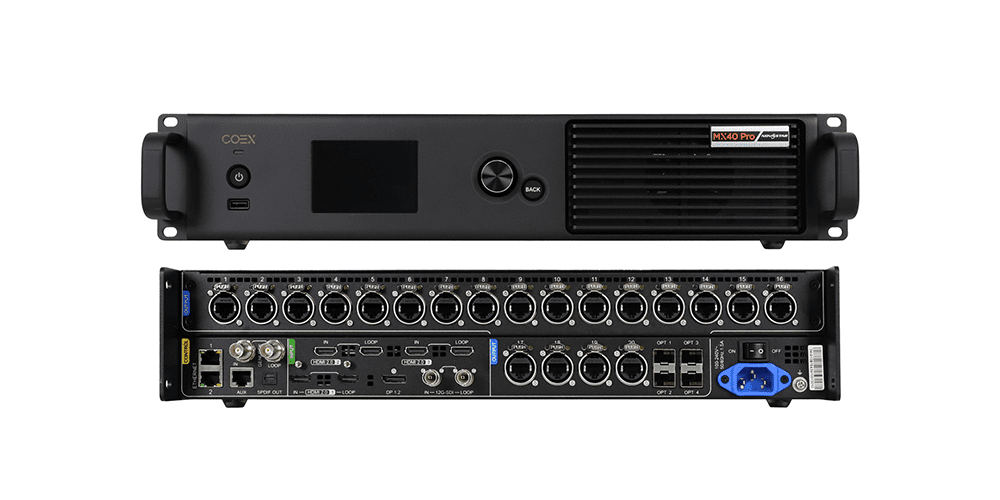 NovaStar MX40 Pro Manual: Comprehensive Guide(2025)
NovaStar MX40 Pro Manual: Comprehensive Guide(2025)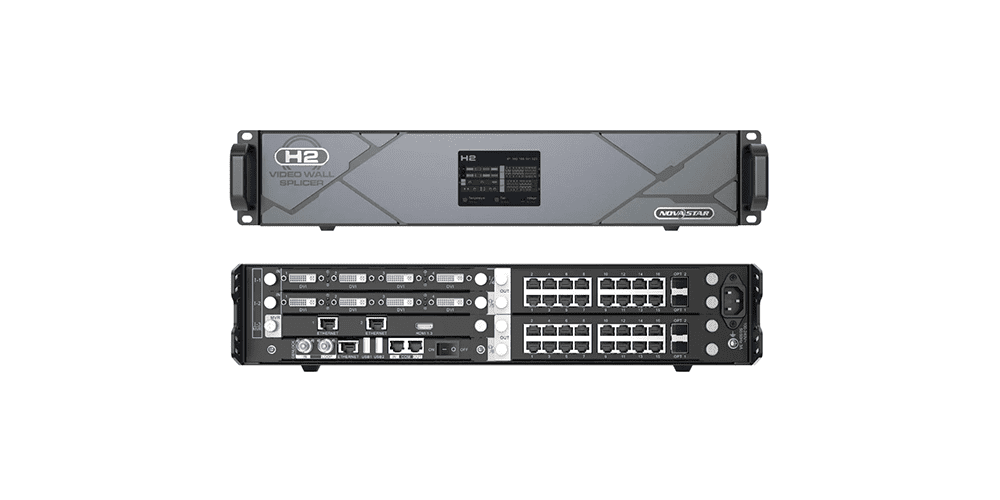 NovaStar H2 Video Wall Splicer: Everything You Need to Know
NovaStar H2 Video Wall Splicer: Everything You Need to Know