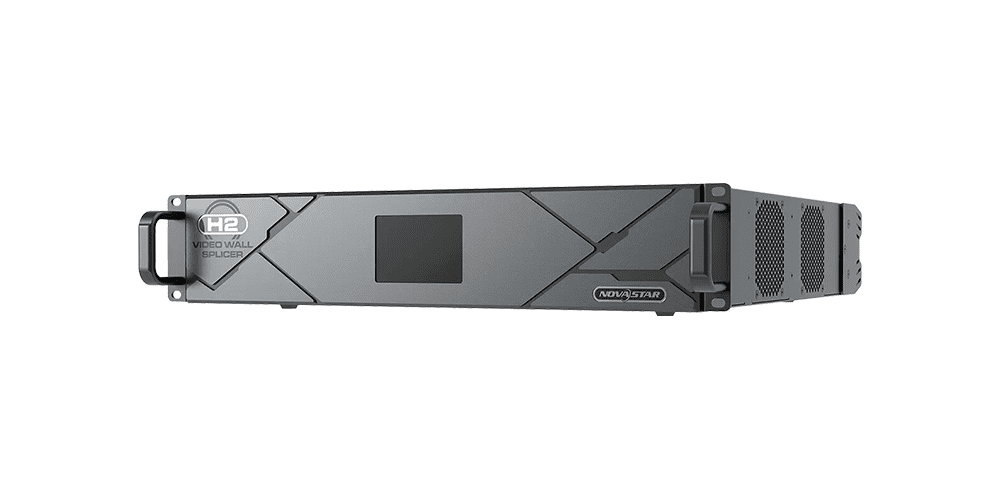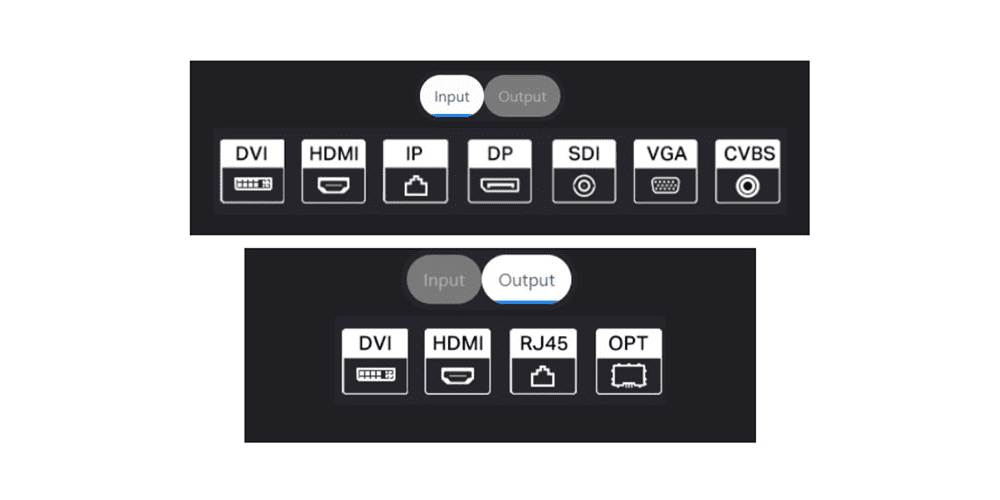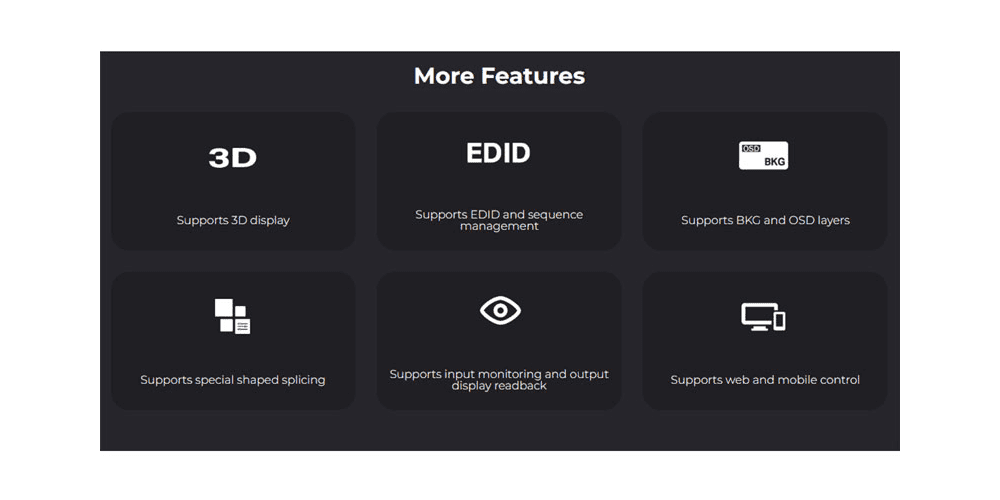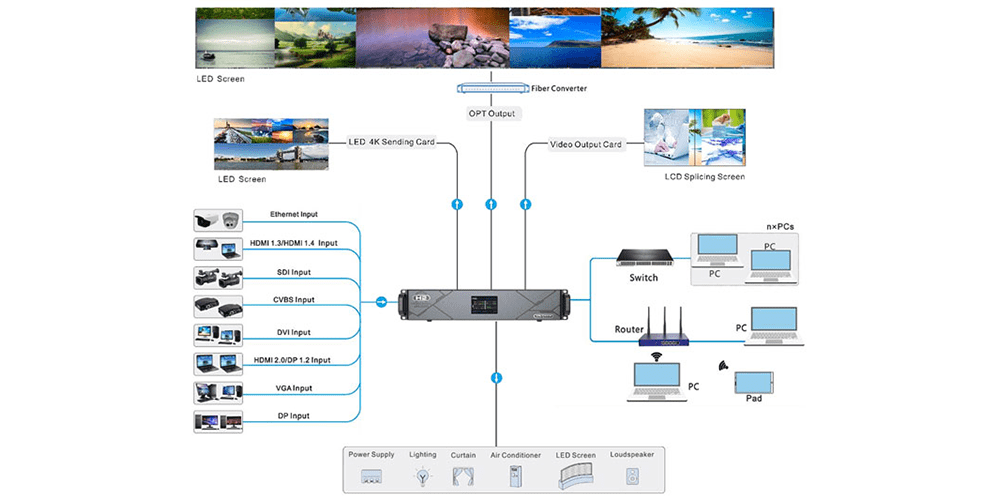NovaStar TU40 Pro Specifications: Everything You Need to Know
2026-02-26T03:52:39+00:00February 26, 2026|Tags: FAQs NovaStar|
Colorlight X8m Ultra-4K LED Video Processor Review: Performance, Features & Advantages
2026-02-02T03:18:55+00:00February 13, 2026|Tags: FAQs Colorlight|
HUIDU HD-VP620 LED Display All-In-One Video Processor
2026-02-02T03:02:40+00:00February 2, 2026|Tags: FAQs HuiDu|
- 1.Что такое соединительный видеостен NovaStar H2?
- 2. Загрузка ресурсов Novastar H2
- 3.Основные особенности Novastar H2
- 4.Почему NovaStar H2 имеет значение?
- 5. Цена Novastar H2?
- 6.Приложения и варианты использования Novastar H2
- 7.В чем разница между Novastar H2, H5 и H9?
- 8.Советы по развертыванию и настройке процессора NovaStar H2
- 9.Часто задаваемые вопросы (FAQ)
- 10. Заключение
- Получить ценовое предложение бесплатно
The NovaStar H2 is a high-performance 2U video wall splicer designed for fine-pitch LED displays, combining video splicing and LED control into a single modular device. With support for diverse input/output cards, true 4K@60Hz processing, HDR, massive pixel capacity, and browser-based control, the NovaStar H2 delivers professional-grade performance for corporate displays, command centers, studios, and live events.
In this guide, we introduce the key features, specifications, applications, pricing, and setup tips of the NovaStar H2—giving you a complete overview to help you choose the right solution for your LED video wall project.
Table of Content
- 1.Что такое соединительный видеостен NovaStar H2?
- 2. Загрузка ресурсов Novastar H2
- 3.Основные особенности Novastar H2
- 4.Почему NovaStar H2 имеет значение?
- 5. Цена Novastar H2?
- 6.Приложения и варианты использования Novastar H2
- 7.В чем разница между Novastar H2, H5 и H9?
- 8.Советы по развертыванию и настройке процессора NovaStar H2
- 9.Часто задаваемые вопросы (FAQ)
- 10. Заключение
- Получить ценовое предложение бесплатно
1.What is NovaStar H2 Video Wall Splicer?
The NovaStar H2 stands as the newest generation of video wall splicers from NovaStar Technology. It delivers exceptional image quality and is tailored for fine-pitch LED screens. The H2 video splicer combines advanced processing, flexible input/output expansion, and stable FPGA architecture, making it a high-performance NovaStar LED controller for professional LED display systems.
This device boasts a modular plug-in card design, enabling flexible configurations and supporting hot-swappable input and output cards. Thanks to its outstanding performance and reliable stability, the NovaStar H2 processor is suitable for a wide array of applications, including enterprise management, traffic control, exhibition displays, broadcasting, and television production.
1.1 Appearance:
Front:
The NovaStar H2 front panel features a central LCD screen that displays system status and real-time operation indicators, making it easier to manage LED video wall settings on site.
Rear:
The rear panel is equipped with a diverse range of input and output ports, including multiple DVI inputs, Ethernet ports, and HDMI connectors, allowing flexible configuration of the NovaStar H2 LED splicer.
1.2 Dimensions:
Specifications:
| Feature | Detail |
| Form Factor | 2U rack-mount |
| Input Cards | Up to 3 (HDMI / DP / DVI / VGA / SDI / CVBS / IP etc.) |
| Output Cards | Up to 2 (Ethernet / Fiber / HDMI / DVI / SDI / HDBaseT etc.) |
| Pixel Capacity | Standard ~26M; Max ~41.6M |
| Max Layers | 16 layers per card, 32+ total |
| Preset Playlists | Up to 2,000 playlists |
| Resolution | 4K×2K@60Hz RGB 4:4:4, 10-bit |
| HDR Support | HDR10, HLG |
| Control Interface | Web (B/S), TCP/IP, RS232 |
| Sync Features | Genlock in/loop, EDID management |
| Power/Dimensions | 100–240 V AC, ~210 W, ~15–17 kg, 482×455×88 mm |
| Monitor & Control I/O | Touchscreen front panel, Ethernet, USB, RS-232 |
| Certifications | CE, FCC, IC, UKCA, RCM, KC, NOM, CMIM etc. |
2.Novastar H2 Resources Download
3.Key features of Novastar H2
Based on official specifications and product documentation, the key features of NovaStar H2 are summarized as follows:
Feature 1: Diverse I/O Compatibility
NovaStar H2 supports a wide array of industry-standard connections: HDMI, DVI, DP, VGA, CVBS, SDI, IP, Ethernet, and optical fiber. This ensures compatibility with nearly any AV system.
Feature 2: Modular, Hot-Swappable Design
The NovaStar H2 chassis supports up to 4 input cards and 2 output cards, all hot-swappable, allowing for flexible field reconfiguration with minimal downtime.
Feature 3: Massive Pixel Capacity & Multi-Layering
Handles up to ~26 million pixels (standard) or 41.6 million with fiber cards. Each output card supports up to 16 independent layers for compositing multiple visuals.
Feature 4: True 4K @ 60 Hz, 10-Bit Color with HDR
Delivers full 4K×2K at 60 Hz, in RGB 4:4:4, 10-bit color depth, with HDR10 and HLG support, preserving image clarity and color fidelity.
Feature 5: Preset Playlists & Rapid Switching
Supports up to 2,000 presets with fade transitions and scheduled scene changes, facilitating seamless layout or program switching.
Feature 6: Browser-Based Cross-Platform Control
Operates via a web (B/S) interface, allowing control from Windows, Mac, Linux, iOS, and Android, no local app required, and supports multi-user collaboration.
Feature 7: Pure FPGA Hardware Architecture
Built on FPGA-based processing for low latency, high stability, and maximum reliability in mission-critical environments.
These features make the NovaStar H2 an exceptionally versatile and high-performance splicer and controller for fine-pitch LED video walls.
4.Why NovaStar H2 Matters?
4.1 Simplicity
Combining splicing and control in one 2U unit, with hot-swap cards, it’s easy to expand, upgrade, and service.
4.2 Performance
Handles complex fine-pitch displays with full 4K quality, HDR, and layered layouts.
4.3 Reliability
FPGA-based hardware ensures low latency and stable, high-quality output.
4.4 Versatility
Suitable for LED walls in broadcast, command centers, events, retail, corporate signage, and much more.
4.5 Future-ready
Modular design lets you tailor the unit to your needs—choose cards for specific formats or pixel capacities.
5. Novastar H2 Price?
What is the price of NovaStar H2? The Nova H2 price may vary based on region, warranty, and shipping/import fees. For a bare NovaStar H2 chassis, expect to spend around $570–600 USD. To build a fully functioning unit, add at least one input card and one output card, which can increase the total cost by several hundred to a few thousand dollars, depending on the card types.
Here’s an updated overview of the NovaStar H2 video wall splicer pricing based on current price listings:
- Chassis only (empty 2U rack including control card and power supply): typically priced around $570
- Complete kits with input/output cards or additional accessories can range from $629 to $830
- Fully loaded systems with cards included can cost around $3,900–$4,000
6.Novastar H2 Applications and Use Cases
The NovaStar H2 excels in environments requiring reliable, high-resolution LED wall performance:
6.1 Fine-Pitch LED Displays
Designed specifically for high-density LED walls, the NovaStar H2 integrates both splicing and control, providing a seamless solution for crisp, pixel-perfect visuals.
6.2 Broadcast Studios & Command Centers
Delivers true 4K @60 Hz RGB 4:4:4 with HDR, supports SDI/IP inputs, Genlock synchronization, and EDID/HDCP management, making it ideal for mission-critical control rooms and studio environments.
6.3 Corporate Events & Live Staging
Hot-swappable cards, 2,000 presets, multi-layer effects, and web-based control enable fast switching and dynamic content during conferences, concerts, and live shows.
6.4 Retail Displays & Digital Signage
Supports IP streaming, vibrant HDR playback, and overlay features perfect for engaging in-store content, managed remotely via a browser interface.
6.5 Industrial & Government Installations
Widely used across sectors like energy, utilities, public safety, courtroom displays, and transport management, thanks to its robust hardware, redundancy, and ease of maintenance.
6.6 Education, Research & XR
With features like Eye-Saver Mode, 3D LED display support, and IP camera mosaics, the H2 supports interactive training, immersive virtual production, and cutting-edge educational environments.
7.What are the differences between Novastar H2, H5 and H9?
Here’s a clear comparison of the NovaStar H-Series processors, NovaStar H2 vs H5 vs H9, highlighting their differences in size, capacity, I/O, and ideal use cases:
| Feature | NovaStar H2 (2U) | NovaStar H5 (5U) | NovaStar H9 (9U) |
| Input Cards | Up to 4 | Up to 10 | Up to 15 |
| Output Cards | Up to 2 | Up to 3 | Up to 5 (up to 10 with Enhanced) |
| Max Input Channels | 16 | 40 | 60 |
| Max Output Channels | 8 | 12 | 40 |
| Pixel Capacity | ~26M (Ethernet) / 41.6M (Fiber) | ~39M | ~65M |
| Layers per Card | 16 | 16 | 16 |
| Presets | Up to 2,000 | Up to 2,000 | Up to 2,000 |
| Chassis Size | Compact 2U | Mid-size 5U | Larger 9U |
| Power Consumption | ~210 W | ~400 W | ~450 W |
| Use-Case | Ideal for small-scale fine-pitch LED walls, like retail displays, lobbies, or compact stage backgrounds. Compact, cost-effective, and easy to deploy. | Best for medium-sized setups, such as corporate event walls, exhibition panels, or conference venues, offering greater input/output flexibility. | Suited for large displays and high-capacity environments, perfect for convention halls, studios, or movie-grade LED walls with complex layering needs. |
8.Deployment & Setup Tips of NovaStar H2 Processor
Here are some essential setup tips for deploying the NovaStar H2 processor:
(1)Network & Control Setup
Ensure the NovaStar H2 and your control PC are on the same subnet (default IP: H2 is 192.168.0.10; PC should be 192.168.0.x). Connect via Ethernet—either directly or through a switch—for both control and multiviewer monitoring.
(2)Screen Layout & EDID Configuration
In the Web UI:
- Go to Settings→ EDID Management to set both input and output resolutions (standard or custom).
- For fiber output cards, configure the connector mode first on the Device page, then set EDID.
For more information, user manuals, or firmware updates, please visit our NovaStar Download page. Enhance your LED project experience with the NovaStar VX2000 Pro—the ultimate 4K LED control solution.
(3)Screen Mapping
Use the Configuration → New Screen function to define rows and columns based on your physical wall. Drag and drop output ports to map them correctly, then Save.
(4)Nova LCT Sync (Optional)
Use Nova LCT to coordinate configurations across units. Enable Advanced Synchronous System, log in, and push settings to all H2 devices.
(5)Enable Genlock / Frame Sync
If deploying multi-unit walls, enable Genlock in/loop under Settings, for smooth visuals with no tearing.
(6)Use Presets & MultiViewer
Create presets (backgrounds, OSD, layers) for fast layout switching. Enable Multiviewer to monitor inputs/outputs in real time via front panel or browser.
(7)Firmware, Backup & Roles
Regularly update firmware via the Web UI or USB. Export your system configuration to a USB for quick recovery or duplication. Add user roles with specific permissions via Permission Management for secure multi-user environments.
9.FAQs
Q1. What is the NovaStar H2 maximum pixel capacity?
The NovaStar H2 supports up to 26 million pixels using the 16×RJ45 Ethernet sending card.
It can be expanded to 41.6 million pixels with the 4×optical (fiber) sending card, making the NovaStar H2 suitable for large-scale LED video wall applications.
Q2. How many input/output cards can be installed?
The NovaStar H2 supports up to 4 input cards and 2 output cards in its modular chassis, offering flexible configuration for various LED display systems.
Q3. What is the Maximum Resolution of the NovaStar H2?
The maximum output resolution of the NovaStar H2 depends on the selected output interface:
- A single Ethernet (RJ45) port supports up to 10,752×10,752 pixels.
- A single optical (fiber) port supports up to 16,384×16,384 pixels.
- Each video connector (HDMI 2.0 / DP 1.2) supports up to 4,096×2,160 @ 60 Hz.
These capabilities make the NovaStar H2 a powerful solution for high-resolution LED video walls.
Q4. Does NovaStar H2 support irregular- or mosaic-shaped screens?
Yes. The NovaStar H2 fully supports irregular/mosaic screen configurations, bezel compensation, and flexible video positioning—ideal for creative LED display setups.
Q5. How many layers and presets are supported?
Each NovaStar H2 output card supports up to 16 layers.
The system also supports up to 2,000 presets/playlists, enabling smooth scene transitions and advanced program scheduling.
10.Conclusion
The NovaStar H2 is a versatile and high-performance video wall splicer designed for modern LED installations. Its modular architecture, 4K resolution support, and advanced features like HDR and multi-layering make it a top choice for professionals in various industries. Whether you’re setting up a small retail display or a large-scale broadcast studio, the H2 offers the flexibility, reliability, and performance needed to succeed.
If you’re looking for a streamlined, scalable solution for your fine-pitch LED projects, the NovaStar H2 is undoubtedly a top-tier choice. Its combination of cutting-edge technology, user-friendly interface, and robust build quality ensures it meets the demands of today’s most challenging video wall applications.
 NovaStar VX2000 Pro Review: Advanced 4K LED Control Solution
NovaStar VX2000 Pro Review: Advanced 4K LED Control Solution NovaStar MX6000 Pro Review: Full Features, Specs, and Performance Guide
NovaStar MX6000 Pro Review: Full Features, Specs, and Performance Guide