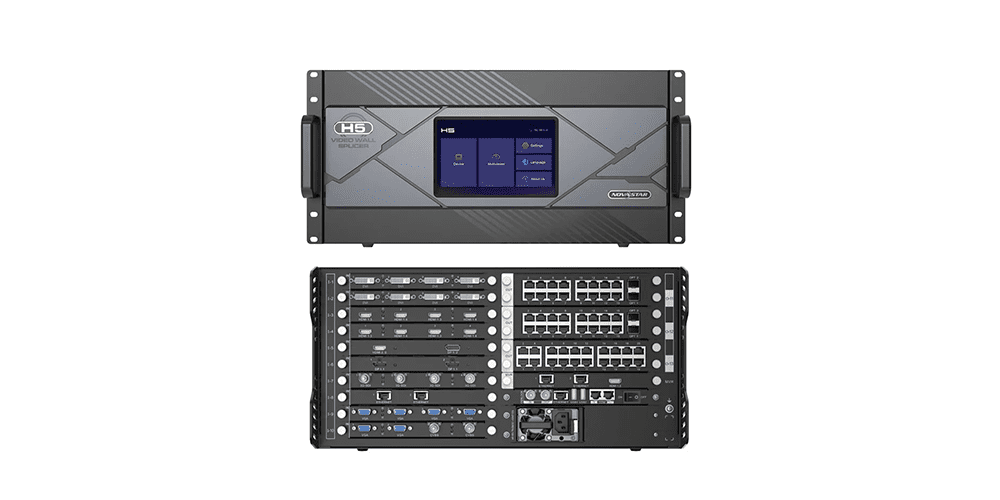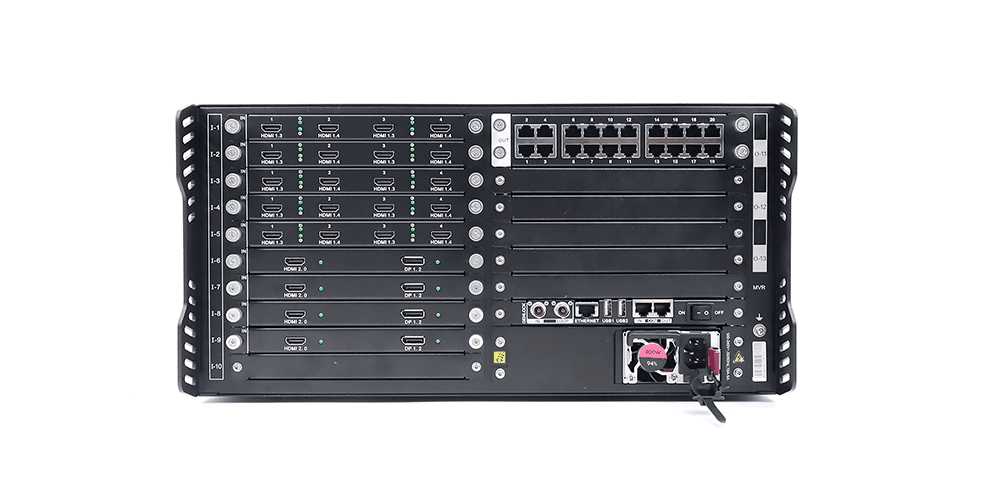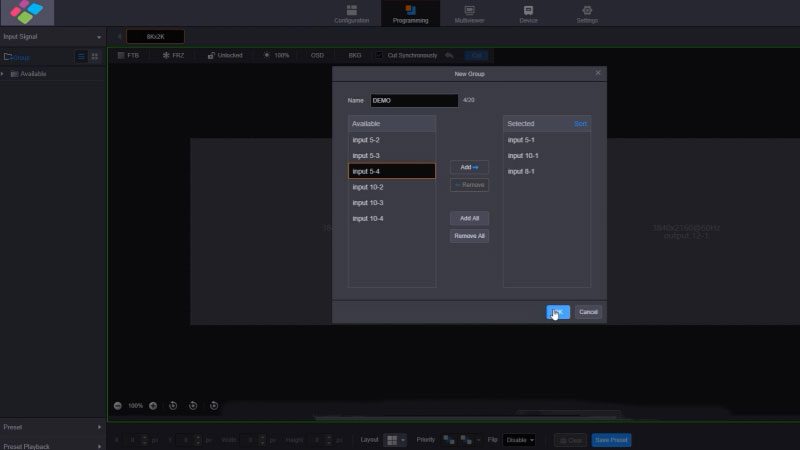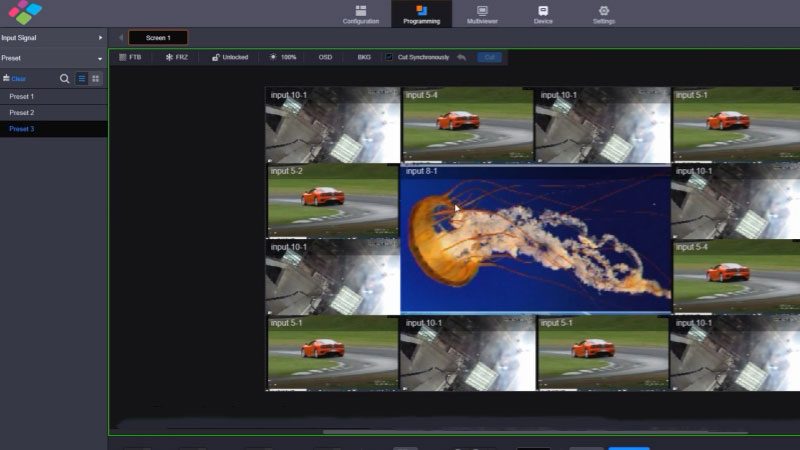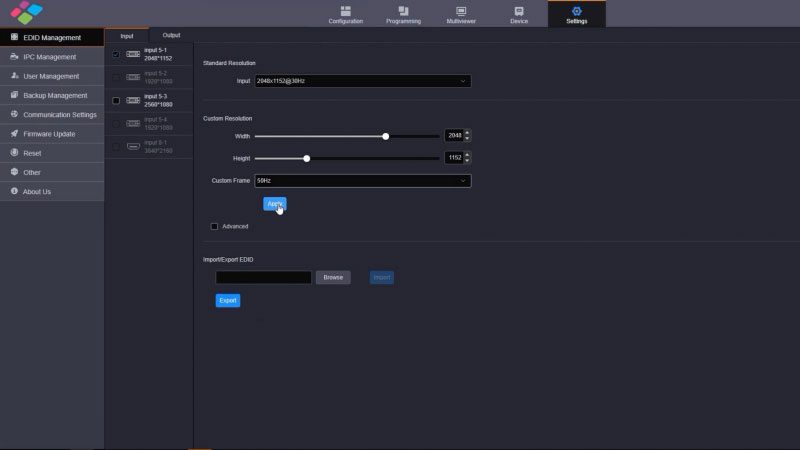NovaStar TU40 Pro Specifications: Everything You Need to Know
2026-02-26T03:52:39+00:00February 26, 2026|Tags: FAQs NovaStar|
Colorlight X8m Ultra-4K LED Video Processor Review: Performance, Features & Advantages
2026-02-02T03:18:55+00:00February 13, 2026|Tags: FAQs Colorlight|
HUIDU HD-VP620 LED Display All-In-One Video Processor
2026-02-02T03:02:40+00:00February 2, 2026|Tags: FAQs HuiDu|
- 1.Einführung in NovaStar H5
- 2.NovaStar H5 Videowand-Splicer Preis
- 3.NovaStar H5 Videowand-Spleißer – Erscheinungsbild
- 4.Novastar H5 im Vergleich zur herkömmlichen Lösung
- 5.Tutorial für erweiterte Bedienung
- 6.Novastar H5 Funktionen
- 7.Novastar H5 Spezifikationen
- 8.Eingangskarte und Ausgangskarte
- 9.FAQs
- 10Fazit
- Erhalten Sie ein kostenloses Angebot
NovaStar H5 is a cutting-edge video wall splicer designed to meet the needs of small and medium-sized stage lighting, projection, and sound systems. With its advanced signal processing capabilities, the H5 ensures seamless integration and distribution of multi-channel signals, making it an indispensable tool for professionals in the field.
Table of Content
- 1.Einführung in NovaStar H5
- 2.NovaStar H5 Videowand-Splicer Preis
- 3.NovaStar H5 Videowand-Spleißer – Erscheinungsbild
- 4.Novastar H5 im Vergleich zur herkömmlichen Lösung
- 5.Tutorial für erweiterte Bedienung
- 6.Novastar H5 Funktionen
- 7.Novastar H5 Spezifikationen
- 8.Eingangskarte und Ausgangskarte
- 9.FAQs
- 10Fazit
- Erhalten Sie ein kostenloses Angebot
1.Introduction to NovaStar H5
The NovaStar H5 stands out due to its high-quality electronic components, which ensure stable and reliable signal transmission even under high-voltage conditions. This device supports various signal formats, including video, audio, and RGB, catering to diverse signal requirements. Its intuitive panel design and user-friendly operation process make equipment debugging and operation straightforward, providing excellent technical support for performances and activities.
1.1 NovaStar H5 Key Features
- High Signal Transmission Quality: The H5 boasts extremely high signal transmission quality and stability, ensuring long-term reliability.
- Multi-Format Support: It supports multiple input and output signal formats, enhancing versatility.
- User-Friendly Design: The clear LCD screen and robust rear panel connectivity simplify setup and maintenance.
- Cost-Effective: With a high performance-price ratio, the H5 offers significant cost savings for performances and activities.
2.NovaStar H5 Video Wall Splicer Price
The base price for the NovaStar H5 video wall unit is approximately $2621. However, the actual price may vary depending on user requirements. For detailed pricing information or inquiries, please contact EagerLED.
3.NovaStar H5 Video Wall Splicer Appearance
Front Panel:
The front panel of the NovaStar H5 is crafted for easy access and user-friendly operation. The bright LCD screen provides essential information at a glance, displaying real-time device status, settings, and messages.
Rear Panel:
The rear panel is designed for robust connectivity and efficient cable management. Key components include:
- Input and Output Interfaces: HDMI, DVI, and SDI ports
- Ethernet Ports
- Power Supply
- Expansion Slots
4.Novastar H5 vs. Traditional Solution
Traditional solutions often require extensive equipment, leading to cumbersome wiring setups and increased risks of failure. In contrast, the NovaStar H5 offers:
- Simplified Setup: Reduces hardware needs and simplifies wiring.
- Creative Freedom:Flexible layer settings allow users to customize displays.
- Perfect Synchronization: Eliminates tearing issues, ensuring smooth visuals.
- Low Latency:Provides a responsive viewing experience.
5.Advanced Operation Tutorial
5.1 Input Source Grouping
In the programming interface, click the group on the left side, enter the group name (e.g., “demo”), select input signals, click “add,” and then “OK.” You can edit or ungroup the created group using the menu button.
5.2 Preset
Presets can be managed in the “Programming” interface. Select a preset from the list, use the blue switch button to switch presets, or drag the preset to the screen area. Transition effects can be set to fit in and fade out, with customizable durations.
5.3 EDID Management
In the “Settings” interface, click “EDID Management” to configure input and output resolutions. Choose a preset resolution or customize it, then click “Apply.”
5.4 OSD Image
In the “Programming” interface, click “OSD,” select the OSD image tab, enable picture OSD, and upload the desired image. Adjust attributes like X, Y, width, and height, then click “apply.”
6.Novastar H5 Features
6.1 Two Different Types of 4K Sending Cards Available
- H_20xRJ45 Sending Card: Handles up to 13,000,000 pixels.
- H_16xRJ45+2xfiber Sending Card: Supports up to 10,400,000 pixels with two OPT ports replicating Ethernet outputs.
6.2 Different Configurations Possible on One Sending Card
A single sending card can support configurations like 4x 2K×1K@60Hz, 2x 4K×1K@60Hz, or 1x 4K×2K@60Hz.
6.3 Online Monitoring for All Input & Output Cards
Enables real-time status monitoring, alerting users to any issues promptly.
6.4 “Hot-Swap” Function for All in- & Output Cards
Cards can be replaced or upgraded without powering down, ensuring continuous operation.
6.5 IP Input Card H_2xRJ45 Supports up to 100 IP Cameras Incl. Input Mosaic
Supports up to 100 IP camera inputs with an input mosaic feature.
6.6 Automatic Decryption of HDCP Protected Sources
Automatically decrypts HDCP-encrypted sources, streamlining setup.
6.7 Multi-Screen Management
Supports centralized control of multiple displays with individual output resolutions and synchronous output connectors.
6.8 Web Control
Provides real-time response and adaptive network control, enabling multi-user collaboration and firmware updates via web pages.
7.Novastar H5 Specifications
| Category | Specification |
| Rack Unit | H5 |
| Max. Input Cards | 10 |
| Max. Input Channels | 40 |
| Max. Output Cards | 3 |
| Max. Loading Capacity (LED 4K Sending Card) | 39 million pixels |
| Max. Layers | 48 |
| Power Connector | 100-240V~, 50/60Hz, 10A-5A |
| Power Consumption | 400 W |
| Operating Temperature | 0°C to 45°C |
| Operating Humidity | 0% RH to 80% RH, non-condensing |
| Storage Temperature | -10°C to +60°C |
| Storage Humidity | 0% RH to 95% RH, non-condensing |
| Dimensions | 482.6 mm × 532.8 mm × 228.2 mm |
| Net Weight | 25 kg |
| Gross Weight | 28 kg |
8.Inputs Card and Outputs Card
8.1 Inputs Cards
- H_4xDVI Input Card:Supports single link and dual link input modes, 10-bit input source.
- H_4xHDMI Input Card: Supports 10-bit input source, no interlaced signal input.
- 0+1xDP1.2 Input Card: Set connector usage on the Web page, default HDMI 2.0.
- H_2xRJ45 IP Input Card:Supports interlaced signal input.
- H_4x3G SDI Input Card:Supports ST-424 (3G), ST-292 (HD), SMPTE 259 SD, and de-interlacing processing.
- H_2xCVBS+2xVGA Input Card:VGA supports max resolution 1920×1200@60Hz; CVBS supports PAL and NTSC.
- H_4xVGA Input Card: Each connector supports max resolution 1920×1200@60Hz.
- 1 Input Card:Each connector supports max resolution 3840×1080@60Hz or 3840×2160@30Hz.
- 2 Input Card: Each connector supports max resolution 4096×2160@60Hz or 8192×1080@60Hz.
8.2 Outputs Cards
- H_16xRJ45+2xfiber Sending Card: LED 4K sending card loads up to 10,400,000 pixels.
- H_20xRJ45 Sending Card:LED 4K sending card loads up to 13,000,000 pixels.
- H_2xRJ45+1xHDMI1.3 Preview Card: Gigabit Ethernet outputs connect to the network for monitoring; HDMI connects to a monitor for displaying monitoring information.
9.FAQs
Q:Is There Any H5 User Manual and Software Available for Download?
For more resources, navigate to the NovaStar Resources Download page.
Q:How to Set Backup Between Two H Series Splicers?
(1)Configure the screen with the primary H series splicer and ensure the display is fine.
(2)Save the screen connection file and export the configuration file.
(3)Reverse and correspond the backup H series splicer’s screen Ethernet cable connection.
(4)Load the primary H series splicer screen connection file to the backup splicer and import the configuration file.
(5)Connect primary and backup H series splicers separately, enable Genlock and device backup.
(6)Use a genlock signal generator to output the genlock signal.
Q:Can H Series Cascade Multi Unit? Can H2 Cascade with H5?
No, it cannot cascade. However, all devices can be configured in the same network.
Q:Does the H5 Support Odd Shapes or Angle of LED Display?
Yes, H5 can support odd shapes or angle LED screens.
Q:What Are the Advantages and Disadvantages of H5 Compared with the Normal Processor?
- Advantages: Big capacity, highly integrated, simple to use and maintain.
- Disadvantages:Heavier and bigger than normal processors.
10.Conclusion
By leveraging the comprehensive features and functionalities of the NovaStar H5, users can achieve unparalleled control and efficiency in managing video wall displays. Whether you’re setting up for a live event or managing a permanent installation, the H5 offers the reliability and flexibility needed to deliver exceptional visual experiences.
 NovaStar MX6000 Pro Review: Full Features, Specs, and Performance Guide
NovaStar MX6000 Pro Review: Full Features, Specs, and Performance Guide Novastar TB10 Plus: A new generation LED display multimedia player
Novastar TB10 Plus: A new generation LED display multimedia player