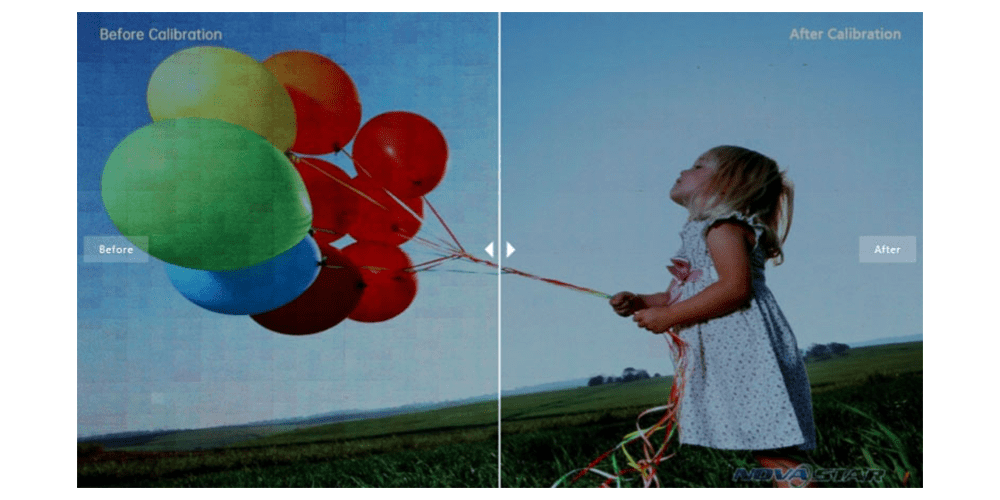Colorlight Z4 Pro Super Video Processor: Everything You Need to Know
2026-01-12T01:43:44+00:00January 12, 2026|Tags: FAQs Colorlight|
Huidu HD-VP410C Review: Cost-Effective 3-in-1 LED Video Processor Explained
2026-01-12T01:43:50+00:00January 5, 2026|Tags: FAQs HuiDu|
Colorlight VX20 Professional Video Processor Manual & Full Setup Guide
2026-01-12T01:43:56+00:00December 30, 2025|Tags: FAQs Colorlight|
The NovaStar TB40 is a cutting-edge multimedia player designed specifically for full-color LED displays, integrating both playback and transmission capabilities into a single, efficient device. This versatile player allows users to publish content and control LED displays seamlessly through various terminals, including computers, smartphones, and tablets. By connecting to NovaStar’s advanced cloud-based publishing and monitoring platforms, the TB40 enables remote management of display networks from any Internet-connected device, offering unparalleled convenience and flexibility.
Supporting both synchronous and asynchronous playback modes, as well as multi-screen synchronization, the NovaStar TB40 is ideally suited for a wide range of applications. Its reliability, user-friendly design, and intelligent control features make it a top choice for commercial LED displays and smart city initiatives, including fixed installations, lamp-post displays, chain store screens, advertising players, retail store displays, door head displays, and shelf displays.
1.NovaStar TB40 Introduction
The NovaStar TB40 is NovaStar’s third-generation multimedia player designed for full-color LED displays. It combines playback and sending functions, allowing users to easily publish content and control screens via computer, smartphone, or tablet. Integrated with NovaStar’s advanced cloud-based publishing and monitoring platforms, the TB40 enables seamless remote management of LED displays anytime, anywhere.
1.1 Appearance
NovaStar TB40 Front Panel:
- SWITCH: Toggles between synchronous and asynchronous modes.
- SIM CARD: SIM card slot designed to prevent incorrect insertion.
- RESET: Factory reset button (press and hold for 5 seconds to restore factory settings).
- USB: USB (Type B) port for connecting to a control computer.
- LED OUT: Gigabit Ethernet outputs for display connectivity.
NovaStar TB40 Rear Panel:
- SENSOR: Sensor connectors for brightness, temperature, and humidity sensors.
- HDMI: Includes one HDMI 1.3 IN and one HDMI 1.3 OUT connector supporting loop functionality and custom resolutions.
- WiFi: Wi-Fi antenna connector (2.4 GHz support).
- ETHERNET: Gigabit Ethernet port for network connectivity.
- COM2: GPS antenna connector.
- USB 3.0: USB 3.0 (Type A) port for playback, firmware upgrades, and storage expansion.
- COM1: 4G antenna connector.
- AUDIO OUT: Stereo audio output connector for OMTP headphones.
- 12V—2A: Power input connector.
1.1 NovaStar TB40 Price
The NovaStar TB40 is priced at approximately $140. For accurate pricing and availability, visit ledcontrollercard or NovaStar’s official platforms. It’s recommended to check for the latest offers and bulk purchase discounts.
2.NovaStar TB40 Characteristics
| Category | Feature | Description |
|---|---|---|
| Output | Loading Capacity | Up to 1,300,000 pixels; Max width: 4096 pixels, Max height: 4096 pixels; Custom resolutions supported in both modes with pixel clock ≤ 153 MHz. |
| Output | Ethernet Ports | 2x Gigabit Ethernet ports (default both as primary; configurable as primary/backup). |
| Output | Audio Connector | 1x Stereo audio connector; Fixed sample rate at 48 kHz. |
| Output | HDMI Connector | 1x HDMI 1.3 OUT; Max output: 1920×1200@60Hz; Supports HDMI loop. |
| Input | HDMI Connector | 1x HDMI 1.3 OUT; Max output: 1920×1200@60Hz; Supports HDMI loop. |
| Input | HDMI Input | 1x HDMI 1.3 IN; Auto-scales video sources to fit the screen in synchronous mode. |
| Control | USB 3.0 Port | 1x USB 3.0 (Type A) port for USB playback, firmware upgrades, and storage expansion. |
| Control | USB Port | 1x USB (Type B) port for direct computer connection. |
| Control | Gigabit Ethernet Port | 1x Gigabit Ethernet port for network-based control. |
| Performance | Processing Capacity | Quad-core ARM A55 processor @1.8 GHz; 1 GB RAM; 32 GB internal storage; Supports H.264/H.265 4K@60Hz decoding. |
| Performance | Playback | Supports 1x 4K, 2x 1080p, 4x 720p, 4x 480p, or 6x 360p videos simultaneously. |
3.Functions
3.1 Comprehensive Control Solutions
The NovaStar TB40 enables users to publish content and manage screens from computers, mobile phones, or tablets, providing remote access and real-time monitoring from any location.
3.2 Wi-Fi Mode Switching
Wi-Fi AP Mode: Connects user terminals to the TB40’s built-in hotspot (default SSID: “AP+Last 8 digits of SN”; password on product label).
Wi-Fi STA Mode: Connects both user terminal and TB40 to a router’s Wi-Fi network.
3.3 Synchronous and Asynchronous Modes
Asynchronous Mode: Uses internal video sources for playback.
Synchronous Mode: Utilizes external video input from the HDMI connector, with auto-scaling to fit the screen.
3.4 Multi-Screen Synchronous Playback
Enables synchronized playback across multiple displays, halving the number of simultaneous videos within decoding limits. Supports:
NTP time synchronization
GPS time synchronization (with specified 4G module)
RF time synchronization (with specified RF module)
3.5 4G/5G Module Support
The NovaStar TB40 does not include a 4G/5G module by default; users can purchase compatible modules separately. Network priority: Wired > Wi-Fi > 4G/5G (for firmware < V4.5.0); networks coexist in firmware V4.5.0 or later.
4.NovaStar TB40 Specifications
|
Parameter |
Details |
|---|---|
|
Electrical Parameters |
Input power: DC 12 V, 2 A; Max power consumption: 18 W; Recommended supply power: 25 W |
|
Storage Capacity |
RAM: 1 GB; Internal storage: 32 GB |
|
Operating Environment |
Temperature: –20°C to +60°C; Humidity: 0% to 80% RH (non-condensing) |
|
Storage Environment |
Temperature: –40°C to +80°C; Humidity: 0% to 80% RH (non-condensing) |
|
Physical Specifications |
Dimensions: 238.8 mm × 140.5 mm × 32.0 mm; Net weight: 430.0 g; Gross weight: 860.8 g |
|
Packing Information |
Dimensions: 385.0 mm × 280.0 mm × 75.0 mm; Accessories: Wi-Fi antenna, power adapter, Quick Start Guide, Certificate of Approval |
|
IP Rating |
IP20 (protect from water and moisture) |
| System Software |
Android 11.0 OS; Android terminal app; FPGA program (no third-party app support) |
Indicators:
- PWR (Red): Stays on when power is normal.
- SYS (Green): Flashes every 2s for normal operation.
- CLOUD (Green): Indicates Internet and VNNOX connection status.
- RUN (Green): Flashes every 0.5s for normal FPGA operation.
- Media Decoding Support:
Image: JPG, JPEG, BMP, GIF, PNG, WEBP (up to 4096×2160).
Video: MPEG-1/2, MPEG4, H.264, H.265/HEVC, VP8, VP9, H.263, MJPEG (resolutions up to 4K@60Hz).
5.NovaStar TB40 Software and User Manual Download
Specification / Datasheet
Download Novastar TB40 LED Controller Specification
User Manual
Download Novastar TB40LED Controller Operating Manual
Firmware
For the most recent software, firmware, and documentation of all NovaStar products, please visit the NovaStar Resource Download Page, where you can easily access and download all necessary updates and files.
6.FAQ about NovaStar TB40
Q: What is the maximum pixel loading capacity of the NovaStar TB40 LED Display Controller Box?
The NovaStar TB40 offers an impressive pixel loading capacity of up to 1,300,000 pixels, with a maximum width and height of 4096 pixels. This powerful controller ensures precise, high-quality visuals, enabling you to create stunning, vibrant LED displays that captivate any audience.
Q: How can I control the TB40?
Use a computer, mobile phone, or tablet via USB, Ethernet, or Wi-Fi connections. The device supports remote access through NovaStar’s cloud platforms.
Q: What are the playback modes available?
It supports synchronous (external HDMI input) and asynchronous (internal source) modes, with auto-scaling in synchronous mode.
Q: Does the NovaStar TB40 support 4G/5G connections?
Yes, but modules must be purchased separately. Network priority depends on firmware version.
Q: How do I synchronize multiple screens with the TB40?
Enable multi-screen synchronous playback using NTP, GPS, or RF time synchronization, with compatible modules.
Q: How many Ethernet outputs does the NovaStar TB40 have?
The NovaStar TB40 is equipped with two Gigabit Ethernet outputs, delivering fast and stable data transmission for your LED display. By default, both serve as primary outputs, but one can be configured as a backup port to provide redundancy and ensure continuous, reliable operation even in case of network interruptions.
7.In conclusion
The NovaStar TB40 is a powerful and versatile multimedia player designed for modern LED displays. With multi-screen sync, flexible connectivity, and remote management, it offers reliable performance for advertising, retail, and smart city applications. This guide highlights its key features to help you make the most of its capabilities.
 Colorlight Z5 LED Controller: A Complete Guide to LED Displays
Colorlight Z5 LED Controller: A Complete Guide to LED Displays Colorlight LED Controllers – Powerful control solutions for any LED screen
Colorlight LED Controllers – Powerful control solutions for any LED screen